Maintaining consistent frame rates while running comprehensive modification lists represents one of the most significant challenges facing modern Fallout 4 enthusiasts. The visual splendor of high-resolution textures and advanced lighting systems comes at a computational cost that can transform smooth gameplay into a stuttering experience. This guide presents proven optimization techniques that balance visual fidelity with performance stability across various hardware configurations.
Performance Analysis Fundamentals
Before implementing optimization strategies, understanding your current performance characteristics provides essential baseline data. This analysis identifies specific bottlenecks limiting frame rates and guides targeted optimization efforts.
Diagnostic Tools and Monitoring
Implement comprehensive monitoring to track frame rates, frame time consistency, GPU utilization, and memory usage during typical gameplay scenarios. Modern overlays provide real-time statistics without significantly impacting performance themselves. Pay particular attention to frame time graphs rather than average frame rates alone, as consistent frame delivery matters more than peak performance that varies wildly.
Document performance across diverse scenarios including outdoor exploration, dense urban environments, and complex interior spaces. Settlement building sessions and large-scale combat encounters often expose different bottlenecks than casual exploration. This comprehensive data reveals which scenarios need optimization most urgently.
Configuration File Optimization
Fallout 4's configuration files control numerous performance-critical parameters that the in-game settings menu doesn't expose. Systematic configuration file optimization often yields substantial performance gains without noticeably degrading visual quality.
Critical Configuration Parameters
Shadow resolution represents one of the most impactful settings for performance. The game renders shadows at resolutions independent of your display resolution, creating opportunities for optimization. Reducing shadow resolution from maximum values to moderate settings provides significant performance improvements while maintaining visually acceptable shadow quality during actual gameplay.
God rays, while atmospheric, consume considerable GPU resources. The configuration files allow granular control over god ray quality beyond the limited in-game options. Experiment with reduced god ray settings to find the optimal balance between atmospheric lighting effects and smooth frame rates for your hardware.
Grass fade distance dramatically affects outdoor performance, particularly in areas with dense vegetation. The configuration exposes parameters controlling not just how far grass renders, but grass density at various distances. Strategic adjustment of these parameters maintains visual richness in immediate surroundings while improving performance in complex outdoor environments.
Memory Management Strategies
Fallout 4's memory management directly impacts both stability and performance. Optimizing memory usage prevents crashes while ensuring smooth asset streaming during exploration and combat.
Texture Memory Optimization
High-resolution texture packs dramatically increase video memory requirements. When total texture sizes exceed available VRAM, performance degrades as the system resorts to slower system RAM for texture storage. Optimization tools compress textures intelligently, reducing memory footprint while preserving visual quality through advanced compression algorithms.
Process your texture library systematically, prioritizing optimization for textures of objects that appear frequently throughout the game world. A moderately compressed texture on common objects like concrete walls or road surfaces provides substantial memory savings with minimal visual impact, as these textures rarely appear in close-up views where compression artifacts become noticeable.
Mesh and Geometry Optimization
Complex geometry in modified assets can exceed optimization levels of vanilla game objects. Some modification authors prioritize visual detail over performance optimization, creating objects with unnecessarily high polygon counts. Tools exist for identifying and optimizing overly complex meshes without visual degradation, as much geometric detail exceeds what players notice during normal gameplay.
Script Performance Optimization
Heavy scripting loads cause performance issues ranging from subtle stuttering to complete game freezes. Script optimization requires identifying problematic modifications and either replacing them with more efficient alternatives or adjusting their operation parameters.
Script Load Analysis
Monitor script performance during gameplay to identify modifications creating excessive script loads. Some popular mods implement features through inefficient scripting that constantly consumes processing resources even when their features aren't actively being used. Diagnostic tools reveal which specific scripts consume the most processing time, guiding optimization efforts.
Replace script-heavy modifications with more efficient alternatives where possible. The modding community often develops multiple approaches to similar features, with varying performance characteristics. Research alternatives to identified problem mods that implement similar functionality through more efficient methods.
Configuration-Based Script Optimization
Many script-based modifications expose configuration options controlling their update frequency or feature scope. Adjusting these parameters reduces script load without completely disabling desired functionality. For example, AI enhancement mods often allow configuring how frequently they evaluate and update NPC behaviors. Increasing update intervals reduces processing overhead while maintaining noticeable improvements to NPC behavior.
Graphics Driver Optimization
Modern graphics drivers provide game-specific optimization profiles and settings that significantly impact Fallout 4 performance. Proper driver configuration complements in-game settings for optimal results.
Control Panel Settings
Graphics driver control panels expose settings that override or supplement game configurations. Texture filtering quality, anti-aliasing methods, and power management modes affect both visual quality and performance. Experiment with these settings to find optimal configurations for your specific hardware.
Ensure your graphics driver recognizes Fallout 4 and applies appropriate optimization profiles. Some modifications to game executables prevent automatic profile detection, requiring manual profile creation in the driver control panel. Verify that performance-oriented driver features like shader caching are enabled and functioning properly.
Hardware-Specific Optimization
Different hardware configurations benefit from targeted optimization approaches. Understanding your specific hardware's strengths and limitations enables focused optimization efforts with maximum impact.
GPU-Limited Systems
When GPU utilization consistently approaches maximum while CPU usage remains moderate, graphics settings represent the primary optimization target. Reducing shadow quality, decreasing god ray intensity, and lowering anti-aliasing settings provide the most significant performance improvements for GPU-limited configurations.
Consider selective texture downsampling for GPU-limited systems with insufficient VRAM for comprehensive texture packs. Prioritize high-resolution textures for objects and environments that feature prominently in typical gameplay while accepting moderate resolution textures for background elements and rarely-seen objects.
CPU-Limited Systems
CPU limitations manifest differently than GPU bottlenecks, often causing inconsistent frame times rather than uniformly low frame rates. Script-heavy modifications disproportionately impact CPU-limited systems. Optimization focuses on reducing script loads, limiting NPC counts in populated areas through mods that reduce spawns, and ensuring multi-threading features are properly enabled.
Physics calculations represent another CPU-intensive process. Reducing physics simulation rates or debris limits through configuration files improves performance on CPU-limited systems without dramatically affecting visual experience, as most players don't consciously notice the difference between high and moderate physics simulation rates during actual gameplay.
Storage Performance Impact
Storage performance affects texture streaming, level loading times, and stuttering during rapid area transitions. Modern storage solutions dramatically improve these aspects of performance.
SSD Installation Benefits
Installing Fallout 4 and modifications on solid-state storage rather than traditional hard drives provides substantial benefits. Faster texture streaming reduces stuttering when entering new areas, while dramatically decreased loading times improve overall gameplay flow. These improvements become more pronounced with extensive modification lists that increase total asset sizes requiring streaming.
If storage capacity limitations prevent installing your entire game on SSD, prioritize game files and texture mods for SSD installation while placing less performance-critical modifications like audio or gameplay tweaks on conventional storage.
Settlement Performance Optimization
Elaborate settlements create unique performance challenges combining complex geometry, numerous physics objects, and heavy scripting. Specialized optimization approaches maintain settlement building functionality while preventing performance degradation.
Limit physics-enabled objects in settlements, as each object with physics calculations consumes processing resources even when stationary. Static decorative objects provide similar visual results without performance cost. Many settlement mods include both physics-enabled and static versions of objects specifically for this optimization purpose.
Distribute detailed building across multiple settlement locations rather than creating one massive complex at a single site. This approach prevents overwhelming performance when visiting your most elaborate settlements while still allowing creative expression across the Commonwealth.
Seasonal Maintenance and Updates
Performance configurations require periodic maintenance as modifications update and you add new content to your installation. Developing systematic maintenance procedures prevents gradual performance degradation.
Quarterly performance audits identify newly introduced bottlenecks from updated or added modifications. Test your installation against benchmarked scenarios documented during initial optimization to quantify any performance changes. Address degradation promptly before it compounds through additional modifications or updates.
Clean save procedures remove accumulated script residue from removed or updated modifications. This maintenance prevents save file bloat that gradually degrades performance and increases loading times. Regular cleaning maintains save file health and preserves performance characteristics over extended playthroughs.
Conclusion
Performance optimization represents an ongoing process rather than one-time configuration. Hardware capabilities, modification selections, and gameplay preferences evolve, requiring periodic optimization reassessment. The techniques presented here provide frameworks for systematic optimization adaptable to changing circumstances and requirements.
Successful optimization balances multiple competing priorities including visual quality, gameplay features, and performance stability. No universal optimal configuration exists, as individual preferences and hardware capabilities vary widely. Apply these strategies methodically, measure results objectively, and refine your approach based on actual performance improvements rather than assumptions about what should work. This disciplined methodology delivers consistently excellent results tailored precisely to your specific configuration and preferences.