The recent official update deployment has sent ripples through the Fallout 4 modding community. Understanding the architectural changes introduced by this patch is essential for maintaining stable, functional mod configurations. This technical analysis examines the update's key modifications and their practical implications for mod users.
Core Engine Modifications
The update fundamentally restructures several game systems, affecting how modifications interact with base game files. Most significantly, the executable binary has been recompiled, breaking compatibility with existing script extender versions. This change cascades through the entire mod ecosystem, as numerous popular modifications depend on script extender functionality.
Texture Loading System Changes
Perhaps the most visible modification affects texture loading sequences. The new system implements different compression protocols and streaming priorities. Mods utilizing custom texture compression may experience loading failures or visual artifacts. High-resolution texture packs require re-optimization to work properly with the updated architecture.
Additionally, the texture streaming budget has been adjusted. This change affects how many high-resolution textures can load simultaneously, particularly in dense urban environments. Players with extensive texture mod lists may notice increased stuttering or temporary low-resolution textures appearing during rapid camera movements.
Script Extender Compatibility Timeline
The script extender development team has acknowledged the update and begun compatibility work. Based on previous update cycles, full compatibility typically requires several weeks of intensive development and testing. During this transition period, mod users face difficult decisions about updating their game installations.
Temporary Workarounds
For players mid-playthrough, delaying the update remains the most stable option. Disable automatic updates through your game platform and postpone installation until the mod ecosystem stabilizes. This approach preserves your current configuration and prevents save file corruption.
Advanced users comfortable with technical troubleshooting can attempt running older script extender versions with modified compatibility flags. However, this method provides no guarantees and may cause unpredictable behavior. Proceed only with comprehensive backup procedures in place.
Mod Category Impact Analysis
Different modification categories experience varying levels of disruption from the update. Understanding which mods face compatibility challenges helps prioritize testing and troubleshooting efforts.
High Impact Categories
Interface modifications relying on script extender functionality face immediate incompatibility. These mods directly hook into game memory addresses that have shifted with the update. Expect broken UI elements, missing menus, and potential crashes when loading affected mods.
Complex gameplay overhauls integrating multiple systems also require significant updates. The changes to script handling and event processing affect how these comprehensive modifications execute their functionality. Mod authors need time to identify all compatibility breaks and implement solutions.
Medium Impact Categories
Visual enhancement mods experience variable effects depending on their implementation methods. Simple texture replacements generally continue functioning, though performance characteristics may differ. Advanced lighting mods that modify shader parameters face potential compatibility issues requiring author updates.
Settlement building expansions show mixed results. Basic asset additions typically work without modification, while advanced placement systems and scripted functionality may break. Test settlement mods thoroughly in isolated save files before applying them to primary playthroughs.
Low Impact Categories
Weapon and armor additions that don't rely on scripted functionality remain largely unaffected. These content mods integrate through standard game systems that the update leaves mostly intact. Similarly, audio modifications and simple gameplay tweaks generally maintain compatibility.
Performance Characteristic Changes
Beyond compatibility concerns, the update alters performance profiles in ways that affect heavily modded installations. Understanding these changes helps optimize configurations for stable frame rates.
The revised memory allocation system redistributes resources differently between game systems. Some users report improved performance in areas that previously caused stuttering, while others experience new performance bottlenecks. These variations depend heavily on individual mod list composition and hardware specifications.
Save File Integrity Concerns
Existing save files contain embedded references to mod data using pre-update structures. Loading these saves with incompatible mod versions creates data mismatches that can cause corruption. The game attempts to reconcile these differences but cannot always do so safely.
Signs of save file corruption include missing items, broken quest states, and persistent script errors. In severe cases, saves become completely unloadable. Prevention through proper backup procedures vastly outweighs attempting to repair corrupted files.
Forward Compatibility Planning
The modding community has developed systematic approaches for handling major updates based on years of experience. Implementing these practices minimizes disruption and preserves your gameplay investment.
Version Control Strategy
Maintain separate game installations for different version requirements. This approach allows testing updated configurations without risking stable setups. Many mod managers support profile systems that isolate configurations, simplifying this process.
Update Adoption Decision Framework
Evaluate update adoption based on your current situation. Players with functioning configurations mid-playthrough should delay updating until the ecosystem stabilizes. Those starting fresh playthroughs can adopt the update immediately and build configurations around compatible mods.
Monitor community resources tracking mod compatibility status. Several dedicated platforms maintain real-time compatibility databases showing which modifications have been updated for the new version. These resources inform decision-making about when to adopt the update.
Community Response and Timeline
The modding community has responded swiftly to these changes, with mod authors actively testing and updating their creations. Popular mods typically receive compatibility updates within weeks, while smaller projects may take longer. Patience during this transition period ensures you can resume modding with a stable, updated ecosystem.
Conclusion
Official updates inevitably disrupt the modding ecosystem temporarily, but the community's systematic response patterns ensure eventual stabilization. Understanding the technical implications of these changes empowers informed decisions about when and how to update your installation. Whether choosing to delay updating or adopting changes immediately, proper preparation and backup procedures protect your gameplay investment.
As the ecosystem adapts to these changes, new opportunities emerge alongside the challenges. Updated mods often incorporate improvements developed during the compatibility revision process. The temporary disruption ultimately advances the modding community's capabilities and sets the stage for future enhancements.