Beyond the modifications themselves, successful modding requires a comprehensive suite of utilities that facilitate installation, detect conflicts, optimize performance, and troubleshoot issues. These tools transform modding from a frustrating guessing game into a systematic process with predictable results. Mastering these essential instruments dramatically improves your modification workflow efficiency and success rate.
Mod Manager Selection
The mod manager forms the cornerstone of your entire modding infrastructure. This critical tool handles installation, organization, load order management, and profile systems that isolate different mod configurations from each other.
Core Manager Capabilities
Modern mod managers implement virtual file systems that redirect game file access without physically modifying the base installation. This protection means you can install hundreds of modifications while preserving the ability to revert to vanilla instantly. Virtual systems also enable profile switching, allowing completely different mod configurations for varied playstyles without reinstalling anything.
Effective managers provide comprehensive load order tools with conflict detection and resolution features. Visual representations show which modifications override each other, enabling informed decisions about plugin sequencing. Drag-and-drop interfaces simplify load order adjustments, while integrated sorting utilities automatically organize plugins according to established best practices.
Advanced Management Features
Look for managers supporting modular installation options. Many modifications include optional components or alternative versions. Quality managers present these choices during installation, allowing selective component installation rather than all-or-nothing approaches. This flexibility reduces conflicts and conserves storage space.
Archive management capabilities streamline the installation process for mods distributed as compressed files. Built-in archive viewers let you inspect mod contents before installation, verifying file structure and identifying potential conflicts proactively.
Conflict Detection and Resolution
Plugin conflicts create the majority of modding problems. Specialized tools visualize these conflicts and provide frameworks for systematic resolution.
Plugin Analysis Utilities
Advanced editing tools load your entire plugin collection and display detailed record-level information. These utilities reveal exactly which modifications alter specific game records, enabling precise conflict identification. Color-coded interfaces highlight conflicts at a glance, while detailed views show the specific values each conflicting plugin applies.
Understanding conflict significance requires analyzing which records are affected. Not all conflicts matter equally. Two mods making identical changes create technical conflicts that don't affect functionality. Conversely, plugins making contradictory modifications to the same crucial records produce meaningful conflicts requiring resolution.
Custom Patch Creation
When official compatibility patches don't exist, creating custom patches resolves conflicts while preserving desired features from all involved modifications. Advanced tools provide interfaces for forwarding specific record changes from lower-priority plugins into new override plugins. This selective forwarding creates compatibility without requiring deep understanding of plugin architecture.
Document your custom patches thoroughly. Note which conflicts they resolve and which mods they affect. This documentation proves invaluable when those mods update, as you will need to recreate patches incorporating the updated content.
Performance Analysis Tools
Understanding performance characteristics guides optimization efforts by revealing actual bottlenecks rather than assumed problems.
Real-Time Monitoring
Overlay utilities display frame rates, frame times, GPU and CPU utilization, and memory usage during gameplay. This real-time data reveals whether your system is GPU-limited, CPU-limited, or experiencing other bottlenecks. Understanding your specific limitation focuses optimization efforts on changes that actually improve performance rather than adjusting irrelevant settings.
Frame time graphs prove particularly valuable for identifying stuttering sources. Consistent frame times indicate smooth performance even at moderate frame rates. Highly variable frame times cause perceived stuttering despite acceptable average performance. Identifying what triggers frame time spikes guides targeted optimization.
Script Performance Monitoring
Specialized script monitoring tools track active scripts, update frequencies, and processing time consumption. Heavy script loads cause distinctive performance degradation patterns. These tools identify exactly which mods contribute most to script load, enabling targeted removal or configuration of problematic modifications.
Texture Optimization Utilities
High-resolution textures dramatically increase memory requirements and load times. Optimization tools process textures to reduce file sizes while maintaining acceptable visual quality.
Automated Processing
Modern optimization utilities batch-process entire texture libraries, applying intelligent compression that preserves detail in visually critical areas while aggressively compressing less important regions. These tools dramatically reduce texture memory footprints, often halving file sizes with minimal visual degradation perceptible during actual gameplay.
Configure optimization tools carefully based on your hardware capabilities. Systems with ample VRAM benefit from lighter compression preserving maximum quality. Memory-constrained configurations require more aggressive optimization to prevent performance degradation from texture streaming bottlenecks.
Archive Management Tools
Fallout 4 loads loose files slower than archived content. Archiving utilities package modifications into optimized containers that improve load times and reduce file system overhead.
Archive creation tools package loose mod files into compressed archives the game loads efficiently. This packaging particularly benefits installations with hundreds of modifications containing thousands of individual files. Archive loading eliminates file system overhead that accumulates with extensive loose file collections.
Balance archiving benefits against maintenance considerations. Archived content requires unpacking for updates or modifications. Reserve archiving for stable, finalized mod lists rather than configurations under active development.
Save Game Tools
Save file corruption represents one of the most devastating modding problems. Specialized utilities help prevent corruption and sometimes salvage damaged saves.
Save Cleaning Utilities
These tools scan save files for orphaned scripts, undefined variables, and other corruption indicators. Regular cleaning prevents gradual save degradation that eventually causes crashes or broken functionality. Schedule cleaning during natural breaks in gameplay to maintain save health without interrupting immersion.
Save Analysis Tools
Analytical utilities examine save file contents, listing active mods, script states, and potential problems. This information proves invaluable when troubleshooting mysterious issues. Comparing save analysis from before and after problems emerge often reveals the culprit modification.
Diagnostic and Troubleshooting Utilities
When problems occur, diagnostic tools help identify causes quickly rather than wasting hours on trial-and-error troubleshooting.
Crash Log Analysis
Specialized utilities generate detailed crash logs when the game terminates unexpectedly. These logs identify the specific memory addresses and function calls where crashes occurred. While technical, patterns in crash logs often point to specific problematic mods. Community resources help interpret common crash signatures, accelerating problem identification.
Missing Master Detection
Missing master files cause immediate crashes with cryptic error messages. Detection tools scan your plugin list and identify all missing dependencies before launching the game. Resolving these dependencies proactively prevents frustrating crash-fix cycles.
Documentation and Organization Tools
As mod lists grow, maintaining documentation about what you have installed and why becomes crucial for long-term maintenance.
Many modders maintain spreadsheets or documents tracking installed modifications, version numbers, installation dates, and configuration notes. This documentation proves invaluable months later when updates release or problems emerge in complex installations. Disciplined documentation practices separate successful long-term modders from those repeatedly rebuilding broken installations.
Learning Resources
The modding community maintains extensive documentation about tool usage and best practices. Invest time learning these resources rather than discovering techniques through trial and error. Video tutorials demonstrate tool interfaces and workflows visually, accelerating learning curves significantly.
Community forums provide invaluable troubleshooting assistance when you encounter unfamiliar problems. Experienced modders have solved most common issues and willingly share solutions. Participating in these communities builds knowledge while contributing to collective problem-solving.
Conclusion
Mastering modding tools transforms modification from hoping things work into systematically building stable, optimized configurations. Each tool serves specific purposes within the overall workflow. Understanding when and how to apply these instruments elevates your modding from novice experimentation to expert-level system engineering. The initial investment in learning these utilities pays continuous dividends through faster troubleshooting, more stable installations, and ability to implement increasingly ambitious mod configurations with confidence.