Starting a fresh journey through the Commonwealth in 2025 requires more than just installing the base game. The modding landscape has evolved dramatically, offering unprecedented opportunities to enhance every aspect of your Fallout 4 experience. This comprehensive resource will guide you through selecting and implementing the most impactful modifications available today.
Foundation Layer: Core Requirements
Before diving into visual enhancements and gameplay overhauls, establishing a stable foundation is paramount. Your modding infrastructure determines the success of everything that follows.
Script Extender Installation
The Fallout 4 Script Extender remains the cornerstone of advanced modding. This essential tool expands the game's scripting capabilities, enabling modifications that would otherwise be impossible. Download the latest version compatible with your game build and follow the installation instructions meticulously. Verify successful installation by checking the version number in the main menu.
Mod Management Framework
Professional mod management separates successful modders from those who struggle with crashes and conflicts. Modern managers provide virtual file systems that protect your base game installation while allowing extensive modification. Choose between the established options based on your comfort level with technical interfaces.
Visual Enhancement Suite
The Commonwealth's visual presentation has improved remarkably through community efforts. Modern texture packs and lighting overhauls transform the wasteland into a visually stunning environment without sacrificing the game's distinctive atmosphere.
High-Resolution Texture Packs
Contemporary texture modifications surpass official high-resolution packs in both quality and performance optimization. Focus on comprehensive packages that address terrain, architecture, and environmental objects systematically. Prioritize modifications that maintain artistic consistency with Fallout 4's aesthetic direction rather than pursuing photorealism at the expense of atmosphere.
Advanced Lighting Systems
Proper illumination dramatically affects environmental mood and gameplay visibility. Modern lighting overhauls implement physically-based rendering techniques that create more realistic shadow behavior and light propagation. Balance atmospheric enhancement with practical visibility needs, especially in interior locations where combat frequently occurs.
Weather and Climate Overhauls
Dynamic weather systems add environmental variety and immersion. Contemporary weather modifications introduce diverse storm patterns, improved precipitation effects, and atmospheric conditions that respond to location and season. Select packages that integrate seamlessly with your chosen lighting framework to avoid visual conflicts.
Gameplay Mechanics Revolution
While visual improvements capture immediate attention, gameplay modifications provide lasting value by addressing mechanical limitations and expanding strategic depth.
Combat System Enhancements
Combat modifications range from subtle balance adjustments to complete mechanical overhauls. Consider your preferred play style when selecting combat mods. Tactical enthusiasts might appreciate increased damage across all weapons, creating faster-paced firefights that reward positioning and awareness. Alternatively, comprehensive overhauls can transform combat into a methodical affair requiring careful resource management and strategic planning.
Survival Mode Refinements
Vanilla survival mode provides a foundation for hardcore gameplay, but community modifications address its rough edges while preserving challenge. Modern survival tweaks adjust saving restrictions, disease mechanics, and resource scarcity to create more engaging difficulty without artificial frustration. Customize these elements to match your tolerance for punishing mechanics.
Settlement Building Expansion
Settlement construction receives tremendous support from the modding community. Expansion packs add thousands of new building components, decoration options, and functional objects. Advanced placement mods remove frustrating restrictions, enabling precise construction and creative freedom. Balance aesthetic improvements with performance considerations, as elaborate settlements can strain system resources.
Performance Optimization Strategies
Maintaining smooth performance while running extensive modification lists requires systematic optimization. Modern tools automate many optimization tasks while providing granular control for advanced users.
Texture Optimization
High-resolution textures consume substantial video memory. Optimization tools reduce texture sizes intelligently, preserving visual quality while improving performance. Process your entire texture library systematically, prioritizing objects that appear frequently or prominently in gameplay.
Script Performance
Heavy script loads cause stuttering and reduced frame rates. Monitor script activity through diagnostic tools and identify problematic modifications. Sometimes removing a single poorly-optimized mod resolves persistent performance issues affecting dozens of hours of gameplay.
Load Order Fundamentals
Proper load order prevents conflicts between modifications and ensures all packages function as intended. While automated tools provide assistance, understanding basic principles enables effective troubleshooting.
Category-Based Organization
Organize modifications into logical categories: foundation utilities, visual enhancements, gameplay mechanics, and content additions. Within each category, load larger overhauls before smaller adjustments. This hierarchy minimizes conflicts and makes identifying problems straightforward.
Conflict Resolution
When modifications alter the same game records, conflicts arise. Modern tools visualize these conflicts, allowing informed decisions about which modification should take precedence. Create custom patches when necessary to preserve important features from multiple mods.
Essential Utility Modifications
Beyond content and visual improvements, utility mods fix bugs, expand functionality, and streamline gameplay without dramatically changing core mechanics.
The unofficial patch project addresses hundreds of bugs that persist in the official release. Install this modification early in your load order to establish a stable foundation. Additional utilities provide quality-of-life improvements like enhanced inventory management, improved companion commands, and streamlined crafting interfaces.
Testing and Validation
After assembling your modification list, systematic testing identifies problems before they corrupt save files or waste hours of progress.
Start a new game and progress through the first several hours, noting any crashes, texture problems, or unusual behavior. Visit diverse locations including settlements, urban areas, and interior spaces. Engage in combat, use crafting stations, and interact with companions. This comprehensive testing reveals most compatibility issues before they impact a serious playthrough.
Maintenance and Updates
The modding landscape evolves continuously. Modification authors release updates addressing bugs, improving compatibility, and adding features. Develop a maintenance routine for your installation.
Check for updates monthly but avoid updating mid-playthrough unless fixing critical bugs. New versions sometimes introduce incompatibilities with other mods, making mid-game updates risky. When starting fresh playthroughs, update your entire modification suite for the best experience.
Conclusion
Successful modding balances ambition with stability. Start with core enhancements and expand gradually as you gain confidence with your modification tools. This measured approach builds a robust, personalized Commonwealth experience that provides hundreds of hours of enhanced gameplay. The investment in learning proper modding practices pays dividends through stable, enjoyable gaming sessions free from technical frustrations.
Remember that modding remains iterative. Your perfect setup evolves as you discover new modifications and refine your preferences. Embrace experimentation while maintaining disciplined backup practices, and you will craft an ideal Fallout 4 experience tailored precisely to your vision.